This is an archive. The forum is not taking new registrations or allowing new discussion, despite what the buttons might suggest.
NEW!! Architects For Peace Web link Button!! *instructions*
I have created a simple web image for a button for Architects for Peace with approval from Beatriz to start distributing the image for those of you who wish to place a link on your blog or personal website to lead you straight to the AFP website.
Although you can just put a link in the site I thought it'd be a nice touch to use this button as a link for the AFP website.
Please note that as yet, this is only for personal websites and should you need the link or help placing it in your website I can provide you with a HTML code if you just PM me on this forum.
Enjoy!
Preview on Blogger:
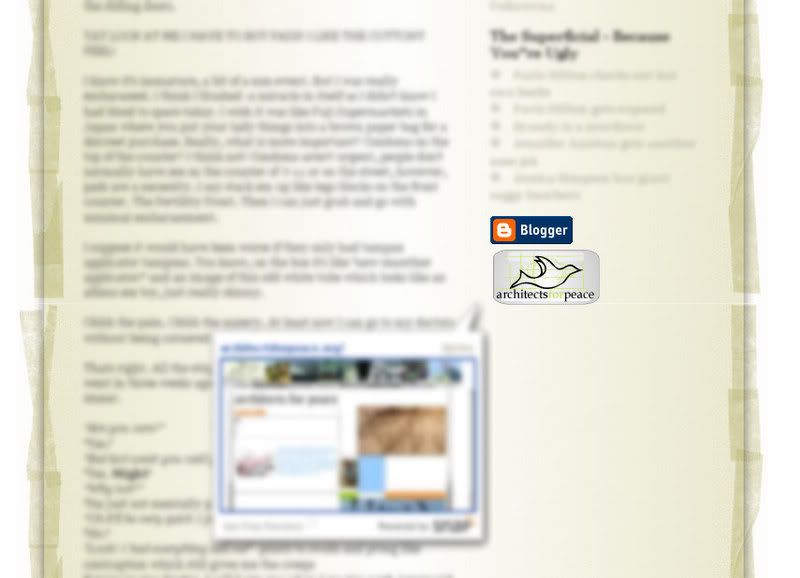
Colours (custom colours can be made on request by PM-ing me):
BLACK:

SILVER/WHITE:

Although you can just put a link in the site I thought it'd be a nice touch to use this button as a link for the AFP website.
Please note that as yet, this is only for personal websites and should you need the link or help placing it in your website I can provide you with a HTML code if you just PM me on this forum.
Enjoy!
Preview on Blogger:
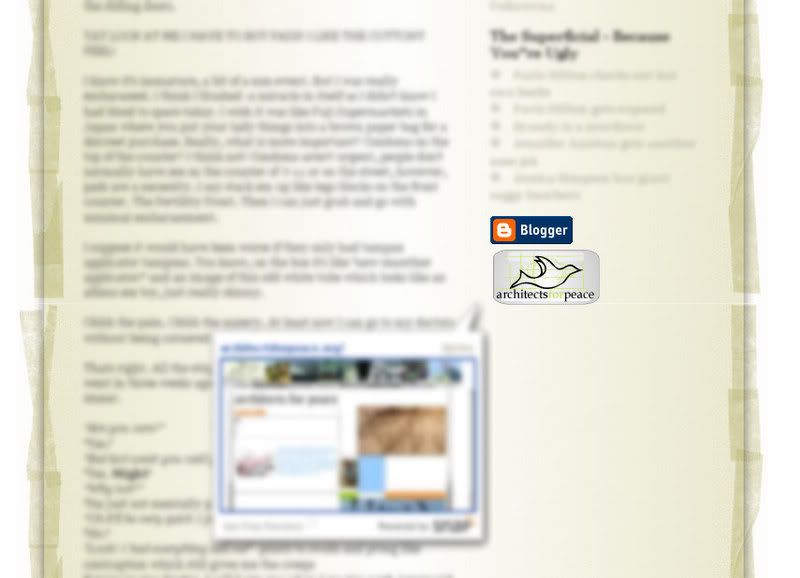
Colours (custom colours can be made on request by PM-ing me):
BLACK:

SILVER/WHITE:

Comments
-
Thanks N, these look great!
Would you please tell me how to apply it to a website, do I have to copy the image and add the link, or can I find the image somewhere else and link to the image?
Thanks
Pam -
Thanks N,
Such a great idea!!! Could you please write the html code?
Best wishes,
özge -
Ah sorry about the delay!
The basic html code for the buttons is:
White:
URL: http://i53.photobucket.com/albums/g62/nshteh/AFP_white.gif
html tags: <a href="http://photobucket.com" target="_blank"><img src="http://i53.photobucket.com/albums/g62/nshteh/AFP_white.gif" border="0" alt="Photo Sharing and Video Hosting at Photobucket"></a>
IMG code:
Black:
URL: http://i53.photobucket.com/albums/g62/nshteh/AFP_black-1.gif
html tags: <a href="http://photobucket.com" target="_blank"><img src="http://i53.photobucket.com/albums/g62/nshteh/AFP_black-1.gif" border="0" alt="Photo Sharing and Video Hosting at Photobucket" /></a>
IMG code:
As an example, I placed mine (as you can see in the first post) in the sidebar of my blog. I used the white button so if you wish to use the black button just replace the white URL to the black URL.
Let me know if this doesnt work because I just switched to a newer version of Blogger and they have an automatic widget/link/button organiser. To make matters worse I'm not too familiar with HTML to the point where I can write it from scratch!! :oops:
In the HTML template look for the section of code for your sidebar. If I remember correctly, if you have a premade template or had someone design it for you who knows what they are doing, there should be headings such as: <div id='sidebar-wrapper'> and you should see your sidebar contents in HTML. I *think* you should be able to copy and paste the below script.
<a href='http://www.architectsforpeace.org'><img alt='Architects For Peace' src='http://i53.photobucket.com/albums/g62/nshteh/AFP_white.gif'/></a>
Apologies again for the lack of definite instructions! -
I think it is working:) For the one's like me not so tag friendly, You may use also this one below;
you may replace "barış mimarları", you can write something in your language cause it means ; peace architects in Turkish.
<a href="http://www.architectsforpeace.org/" target="_blank"><img src="http://i53.photobucket.com/albums/g62/nshteh/AFP_black-1.gif" border="0" alt="barış mimarları"></a>
Howdy, Stranger!